My Xiaomi Robot (V1) just sporadically shut down after around 20 Minutes of cleaning, stating „Error 14“. I looked it up, and Error 14 stands for battery malfunction.
Since i own a lot of 18650 battery packs I’m able to build my own battery from old laptop battery 18650s, so I decided to upload the pinout of the Xiaomi Charging Pad
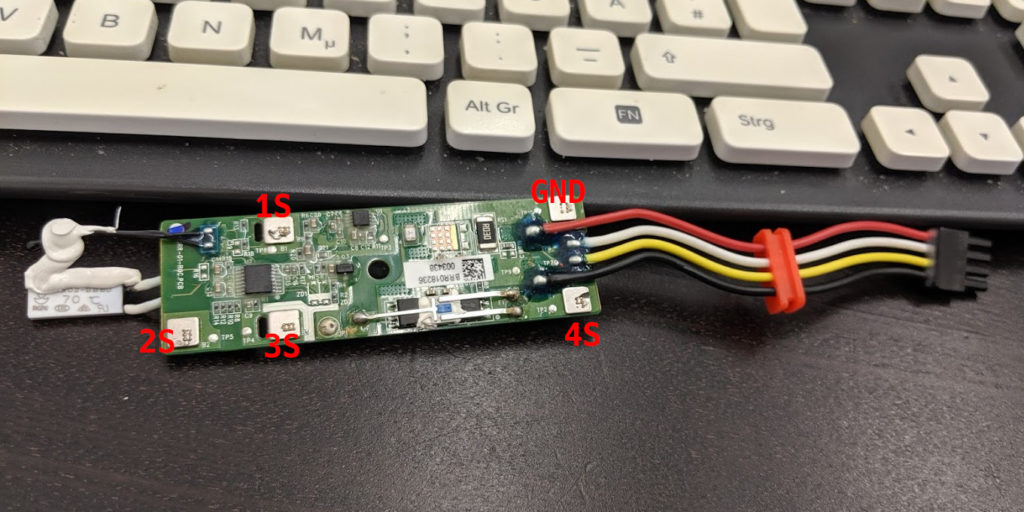
Hi!
Whats are the white and yellow connectors ?
Voltage I guess ? (4 and 12v ) ?
Regards,
Hi Bertrand, no. I thought they were balance leads, but they are proprietary signal pins, problably temperature sensors or so.
Thank you Florian
I thkink my board is broken because even after changing the cells I cannot charge the „new battery“.
Rockrobot is saying „battery charging“ then move away from the charger few seconds after.
Any other Ideas ?
Regards,
Bertrand, I have exactly the same issue.
With the original cells, the battery died during the cleaning.
After chancing all the cells, it now refuses to charge and the vacuum moves away from the base.
Did you manage to fix the issue?
Thanks
Rex, same issues bere. Ive swapped all cells with Sony vtc6A. Parallel cells are balanced, same voltage (3.7). Have you fix the issues?
Thanks for your reply
poke 17v into the cell for 5 minutes then try again.
That’s extremely unsafe. If your individual cells are not balanced, you will overcrarge one of the cells by doing so.
Probably is fuse blown left from 4s pin(blue with 3 extra long legs:-) …
I can confirm that after replacing the cells sometimes the bms will not turn on and the output voltage is 0v between black and red cable.
to fix that you have to apply 16.8v for a couple of seconds to the black and red wire. the bms will turn on and the battery will operate normally after that
Hi. Also replaced cells, now got 0v between red and black and around 15v between gnd and 4s.
Where to get 16.8v from to activate BMS?
Charging station is giving out around 19v, assume can’t use this as it’s too much?
Thx for any help
Found an universal loader from old laptop.
Tried with 16v, nothin happend. Then tried 18v for few seconds.
Now I’m getting 6.95v between red and black.
Between gnd and 4s i get 15.2v, between gnd/1s, 1s/2s, 2s/3s and 3s/4s all 3.8v.
But still problem when I install battery, put robot on charging station, says „charging“ but after few sec moves some cm forward so that it doesn’t got contact anymore.
Any ideas?
Is 6.95v between red and black right?