Yesterday I encountered a customers iMac which ran crazy hot on the backside. Macs Fan Control indicated that the PSU was running on 70°C and more, and something made a buzzing sound (like a wire dangling inside a fan, which was not the case).
So I decided to set up the fans manually, the Mac now runs much cooler and still it’s not too loud.
Here’s my settings:
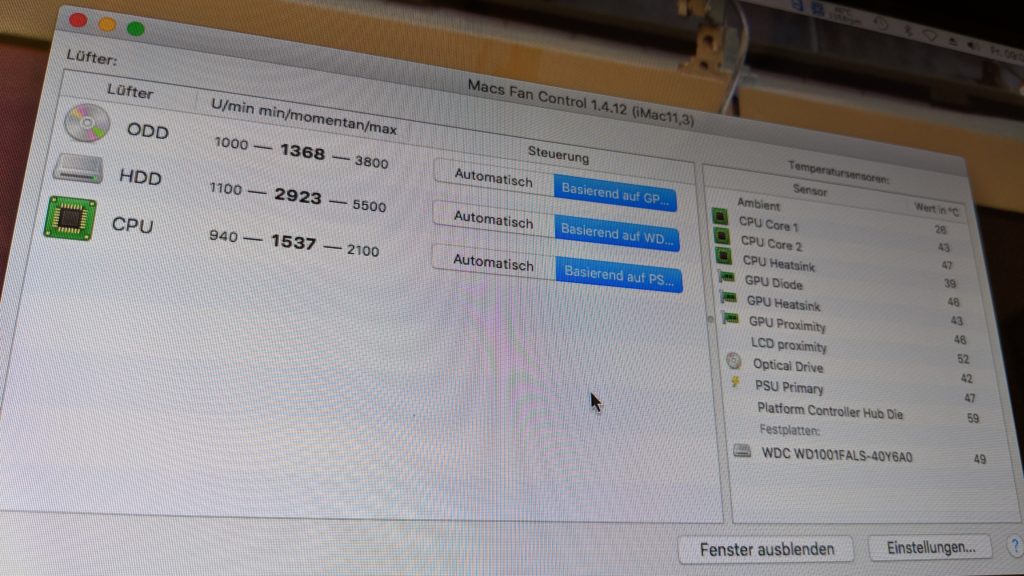
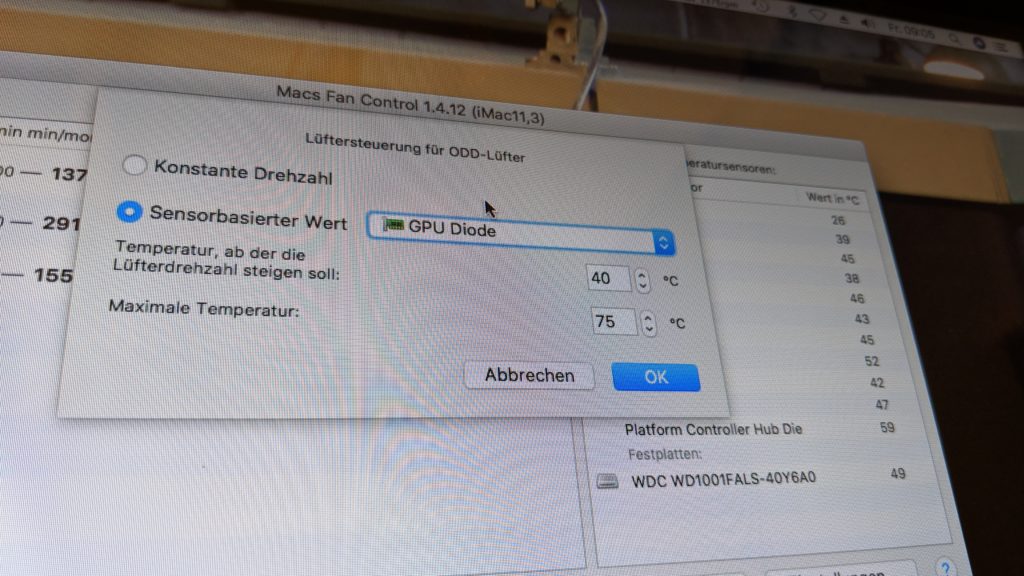
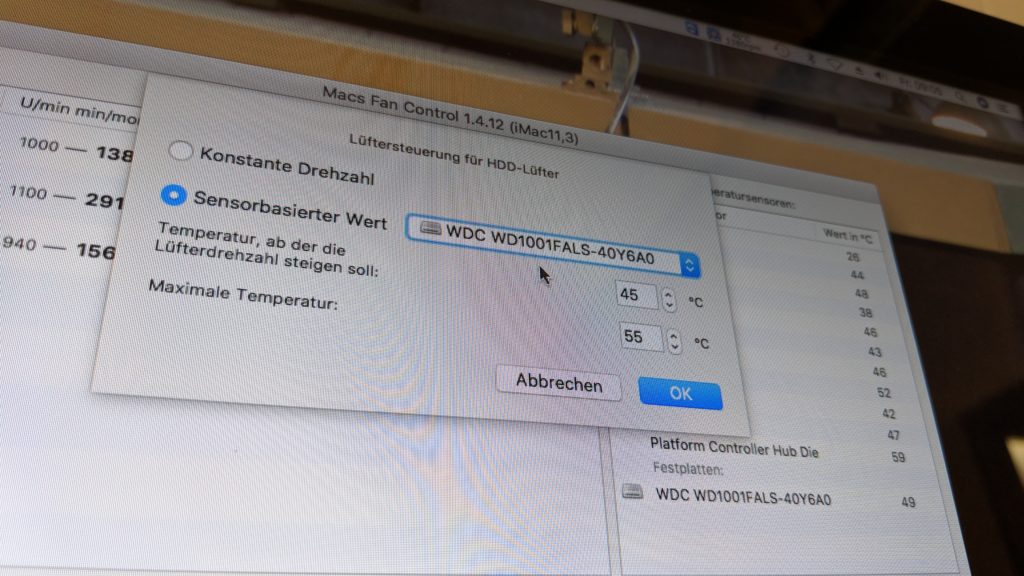
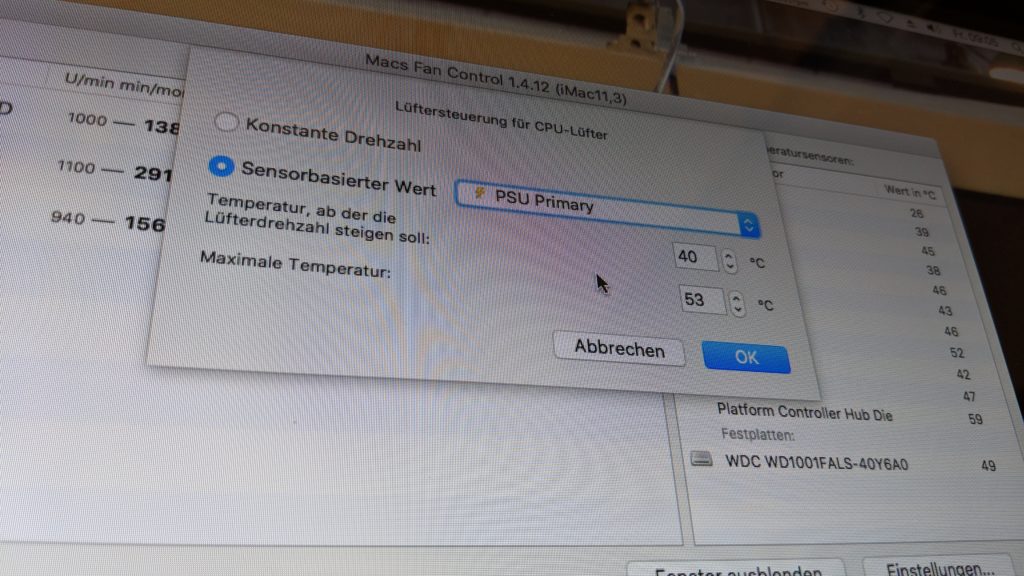
I learned that Apple did decide to „cool“ the PSU by blowing the CPUs hot air onto it. Duh. So since we need to make sure the PSU does not overheat and melt your display panels LED strips on the right side, we set the CPU fan speed in relation to the PSU temperature. We want the PSU to be 40°C – 53°C. The CPU temperature will also stay in this healthy temperature range.
Download Macs Fan Control on the dev’s website, on github, or from my local mirror (v4.1.12).
Thank you very much, that was extremely helpful. My Mac was overheating (especially the psu) but with your help my mac is cool and also quiet enough.
Thank you. Is there an alternativ for Win if I use Bootcamp? I have an gtx 780m build in my IMac 2011. The PSU goes over 70C*.
Absolutely – Macs Fan Control is also available for Windows/Boot Camp.
Thanks!
My iMac doesn’t have the GPU Diode Setting available. I just used picked the actual GPU… not sure if that was right… Hope so…
Gute Anleitung. (Weniger ästetisch die Bilder, dabei ist es so einfach auf dem Mac einen Screenshot zu machen.)
In der neuen Version (1.5.12) ist keine Einstellung „GPU Diode“ mehr vorhanden. Bemerkte schon Spencer, vor mir.
Es gibt GPU Heatsink und GPU Proximity. Welches wählen?
Ach, es gibt noch GPU AMD Radeon HD6770M. (Es ist ein iMac mid 2011.)
Wenn du von links und rechts schreibst, ist das von vorne gesehen? (ODD ist von vorne gesehen wirklich rechts, aber soweit ich weiß ist die PSU links, würde also die LEDs links schmelzen lassen.)